How to easily improve your photos
You don’t need an expensive camera to take great photos. The best camera you have is the one that’s with you at the moment. So even your phone can be the best camera in the world. Just keep these three tips in the back of your mind to improve your photos instantly.
Tip 1: Composition
Using composition rules can easily improve your photos and give it that little extra ‘wow’ effect. There are so many rules to apply, possibilities are endless. I would like to put one of them in
the spotlight, it happens to be the one I use the most. It is called the ‘rule of thirds’ and you can easily apply it. Take a look at the examples left and below.
This rule divedes the photo in thirds horizontally and vertically, so you get nine equal parts. The rule of thirds says that your subject, so the most important thing in your photo, should
be on one of the lines. It's even better when you put them on the part where the lines 'touch' each other. Studies have shown that people look at these lines and the intersections unconsciously.
So this rule gives the photo more balance and it makes it more natural to look at.
If you are photographing landscapes, you should divide the landscape in 1/3 as well. Decide if you want to show an interesting sky or an interesting scape. So if you would like to show a stunning
sky, you should put the ground part on the bottom horizontal line, so the sky fills 2/3 of the frame.

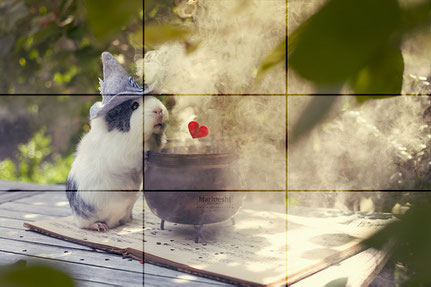
As you can see I positioned Mieps at the points where the lines cross.
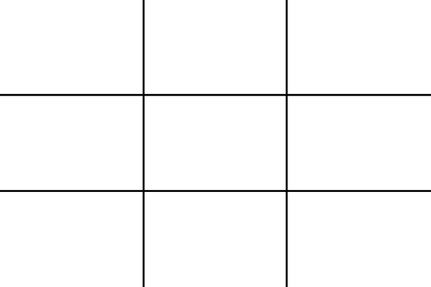

You can put the grid in the viewfinder of your camera or on the screen of your phone to help you to apply the rule. Check the manual from your device how to do this.
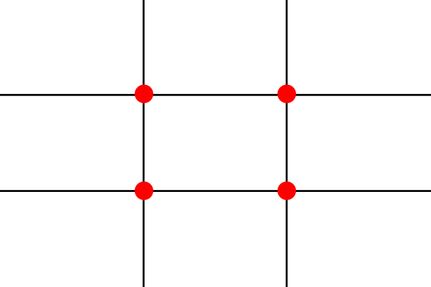
Try to place your subject on the spot or around the spot whre the lines cross each other. Those are the points where people look at unconsciously.
Tip 2: Editing
Editing can do a lot of good for your image. You don’t need special editing programs for your computer like Photoshop to do this. Apps like Pixlr or Picsart can do magic for your photos. Even the Instagram editor can make a image pop by just adding a bit of brightness, contrast and saturation. It really can make a huge difference.
Edited photo with the free app Pixlr
Edited photo with the free app Picsart
Edited with the Instagram editor
Tip 3: Foreground
Using a foreground gives the photograph more depth. A foreground makes the image more interesting to look at. You could use flowers, a tree or even grass as a foreground to give your photo that little extra. Here are some examples.
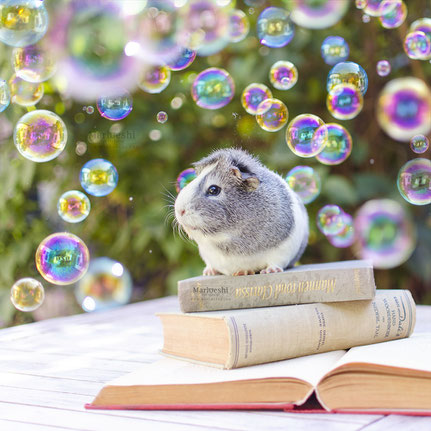
Even bubbles can be used to create more depth. The bubbles closer to the camera are out of focus, which makes them blurry. They give this image more depth as well.















Linde (Friday, 31 March 2017 07:58)
Ontzettend leuk artikel!